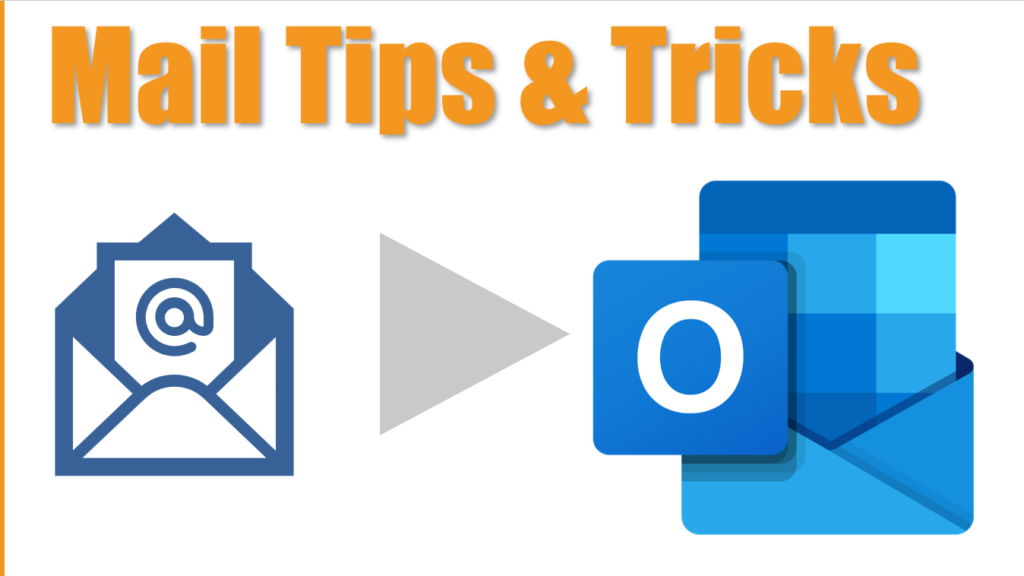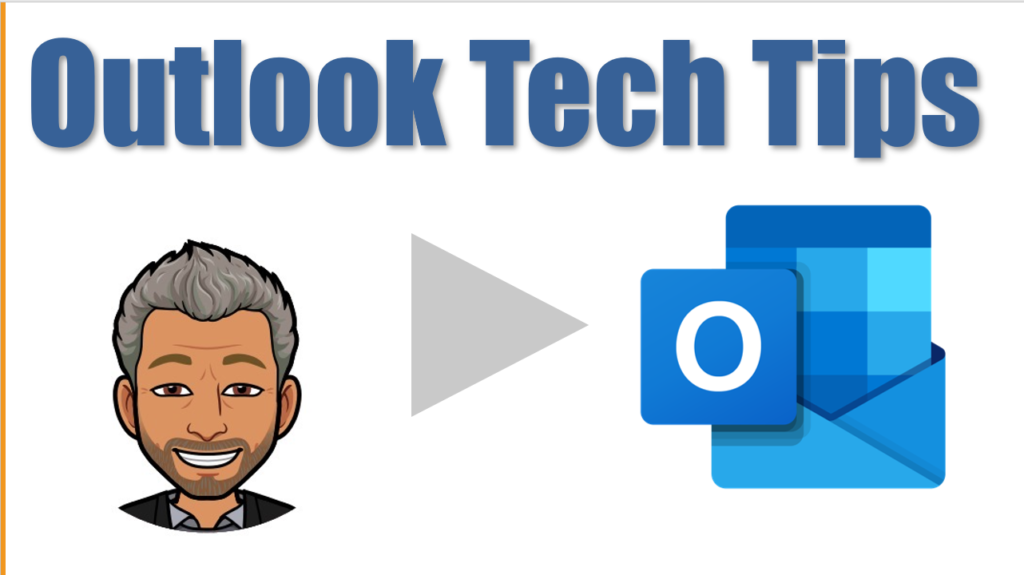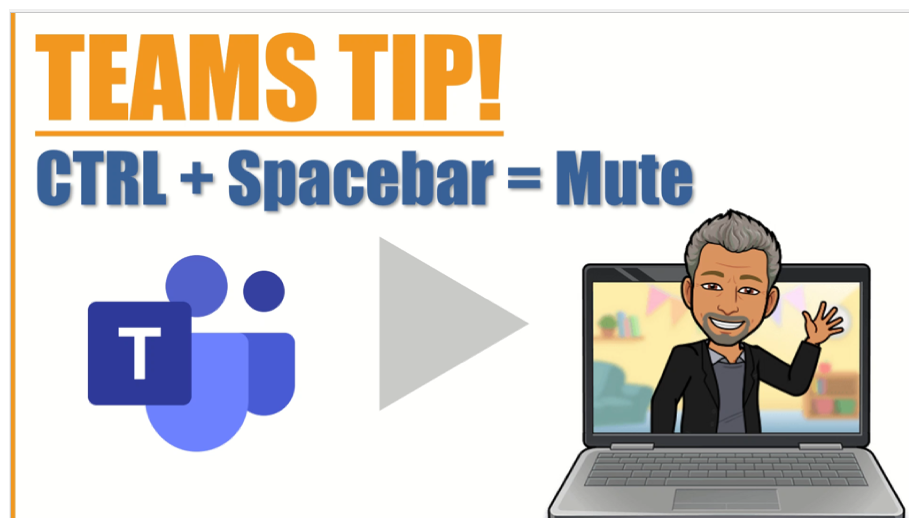Posts by Mike Song
Quick and Amazing Excel Tip: Format Tables Fast!
If you have a table with odd or messy column heights or widths, you can format it in a flash via the Auto-Format Column Width and Auto-Format Row Height features. Email us at info@getcontrol.net to learn about our Get Control! of Excel webinar today.
Read MoreDownload The Hamster Revolution for TQ Book
Download Hamster Revolution for TQ
Write Effective Email Subject Lines
Zip! Tip: The Amazing AutoCorrector
Incredible Outlook Zip! Tip Complete form on your right for a brochure or demo — > Mike Song demonstrates how Outlook AutoCorrect can do your work for you! Complete the form on this page for more info on our training.
Read MoreOutlook Email Tip: Reply to Multiple Questions
When you receive an email with multiple responses, this tip will allow you to hit reply and respond to each question using a custom autotext. The example shown in the video is when I type MSA and Mike Song Answer: pops out. This helps your recipient know exactly where your responses can be found. I…
Read MoreDelay Send Outlook Email
Free Outlook Tip! How to Delay Send an Outlook 365 Email A Tip from Our Popular Get Control! of Email and Outlook Course Presented by Mike Song Click on File > Manage Rules & Alerts > New Rule Select Apply rule on messages I send Click Next > Next > Yes and check defer delivery…
Read MoreCrazy Useful MICROSOFT TEAMS Tip! (Career Saver!)
We often get interrupted by dogs, kids, doorbells, and a lot more. At your next Teams Meeting, Mute yourself, and then press CTRL + Spacebar to unmute, just like a Walkie Talkie!
Read MoreCrazy Useful Excel Tip! (It’s Magic!)
How to Separate First Name and Last Name into separate columns We often receive messy data. For example, a spreadsheet that contains cells with a person’s first and last name inside of one cell. When this happens, you can’t create a mailmerge because it would read, “Dear Harold Hamster” instead of “Dear Harold”. Here is…
Read More