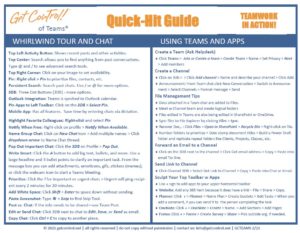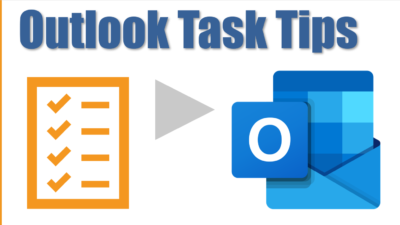Are you using all of Outlook’s time-saving features? Are you searching for better, smarter, and faster ways to work? The Get Control! of Outlook class contains helpful, relevant, and surprising Outlook tips to maximize personal productivity and time management. We recommend first taking the Get Control! of Email and Get Control! of Meetings classes.
Learning Objectives
- Boost Outlook skills by 30%.
Class Benefits
- Master innovative Outlook Task tips
- Learn how to create advanced Outlook email rules
- Discover time-saving shortcuts and navigation tricks
- De-clutter and prioritize your Outlook Inbox
- Organize and color-code your Outlook e-Calendar
- Decrease interruptions, boost productivity, and reduce stress
Class Content
This class contains incredible Outlook tips, tricks, shortcuts, and setting changes that result in an immediate surge in personal productivity. You’ll learn surprising new ways to eliminate interruptions, automate processes, create efficient rules, and get more done.
Get Control! of Outlook® is a learn-by-doing workshop, so feel free to bring your computer or another device so you can try every tip in real-time. As a result, you’ll work better, smarter, and faster each day.
Who Should Attend
- Outlook users who want to boost job performance, results, sales, and productivity
- Anyone eager to discover cutting-edge time management tips that boost performance
- Microsoft PC users
Formats
90-Minute Seminar | 60-Minute Webinar/Keynote | 30-Minute e-module | Quick-Hit Videos
Materials
Participants receive a two-page Get Control! Quick-Hit Class guide in PDF format. Option: Participants may receive autographed copies of Mike Song’s best-selling book, The Hamster Revolution for TQ.

 Mike Song is the best-selling author of The Hamster Revolution digital productivity book series. Mike is the 6th most followed time management blogger in the world. He has reached millions via interviews with CNN, Good Morning America, FOX, NPR, ABC, CBS, and NBC.
Mike Song is the best-selling author of The Hamster Revolution digital productivity book series. Mike is the 6th most followed time management blogger in the world. He has reached millions via interviews with CNN, Good Morning America, FOX, NPR, ABC, CBS, and NBC.