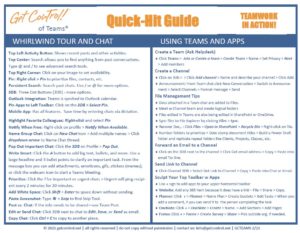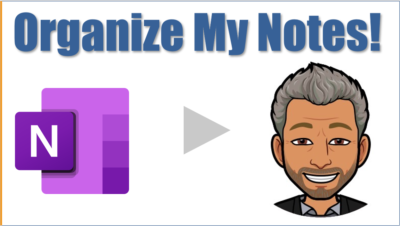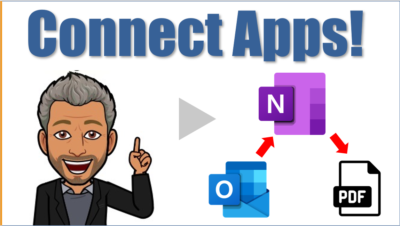Are you struggling to keep track of a mountain of meeting notes and project info? OneNote can help you organize, prioritize, and share critical notes, action items, and information.
Learning Objective
Boost OneNote skills by 30%
Class Benefits
- Discover a more effective way to record, store, and share meeting notes and action items
- Discover new ways to tag, search, organize, and retrieve notes and project info
- Understand how to use OneNote’s OCR, audio, and video capture features
- Build powerful action item grids that keep projects on track
- Integrate Outlook, smartphones, and tablets via free online apps
- Dynamic, top ten countdown format makes this class fun
Class Content
Most Microsoft Office users are unaware that they have a helpful program called OneNote right under their fingertips. This short, fun class introduces users to this incredible notetaking/organizational tool. The lesson highlights OneNote’s most valuable and exciting features. Participants learn how to create and share OneNote notebooks, take stellar notes, create action item tables, tag and search notebooks, record audio and video notes, and much more. They also discover how OneNote integrates with Outlook, Word, PDFs, smartphones, tablets, and more.
Who Should Attend
- Anyone who attends meetings
- Anyone who manages a large amount of digital information
- Anyone who has Microsoft OneNote
Formats
90-Minute Seminar | 60-Minute Webinar/Keynote | 30-Minute e-module | Quick Hit Videos
Materials
Participants receive a two-page Get Control! Quick-Hit Class guide in PDF format. Option: Participants may receive autographed copies of Mike Song’s best-selling book, The Hamster Revolution for TQ.

 Mike Song is the best-selling author of The Hamster Revolution digital productivity book series. Mike is the 6th most followed time management blogger in the world. He has reached millions via interviews with CNN, Good Morning America, FOX, NPR, ABC, CBS, and NBC.
Mike Song is the best-selling author of The Hamster Revolution digital productivity book series. Mike is the 6th most followed time management blogger in the world. He has reached millions via interviews with CNN, Good Morning America, FOX, NPR, ABC, CBS, and NBC.