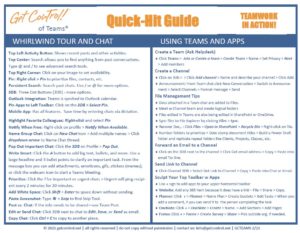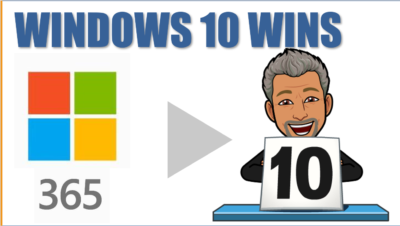Do you find the many features of Microsoft 365 confusing? You’re not alone! In this class, you’ll get a handy overview of Microsoft 365. First, discover how and when to use Office 365’s desktop, browser, and mobile app versions. Next, find better ways to share, collaborate, and manage your documents. Finally, explore new 365 programs like Teams, Planner, and Forms while learning handy Windows 10 tips and tricks.
Learning Objective
Boost your understanding of useful Microsoft 365 features and apps by 30%
Class Benefits
- Compare and contrast the desktop, browser, and mobile versions of 365 apps
- Optimize Microsoft 365 settings, shortcuts, templates, and navigation
- Know what to use when | Discover powerful collaboration strategies
- Explore exciting new apps like Teams, To-Do, Planner, Forms, and more
- Delve into hidden features of Windows 10 to get more done every day
Class Content
Most professionals struggle to understand all the formats, apps, and functions within Microsoft 365. The class begins with a comparison of 365’s Desktop, Browser, and Mobile App formats. Next, they discover exciting new features packed into existing apps like Outlook, PowerPoint, OneNote, SharePoint, OneDrive, and Excel.
Next, participants discover new collaboration tools that help them create, edit, share, and organize digital documents. From the 365 Browser Home Page, participants explore exciting new tools like Teams, Planner, Forms, Sway, and more. The session concludes with a surprising look at all the new features packed into Windows 10 and the Edge browser.
Who Should Attend
Anyone using Microsoft 365 and Windows 10
Formats
90-Minute Seminar | 60-Minute Webinar/Keynote | 30-Minute e-module | Quick-Hit Videos
Materials
Participants receive a two-page Get Control! Quick-Hit Class guide in PDF format. Option: Participants may receive autographed copies of Mike Song’s best-selling book, The Hamster Revolution for TQ.

 Mike Song is the best-selling author of The Hamster Revolution digital productivity book series. Mike is the 6th most followed time management blogger in the world. He has reached millions via interviews with CNN, Good Morning America, FOX, NPR, ABC, CBS, and NBC.
Mike Song is the best-selling author of The Hamster Revolution digital productivity book series. Mike is the 6th most followed time management blogger in the world. He has reached millions via interviews with CNN, Good Morning America, FOX, NPR, ABC, CBS, and NBC.