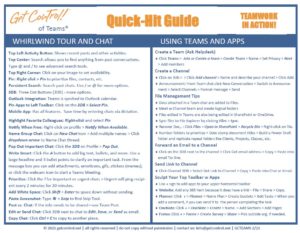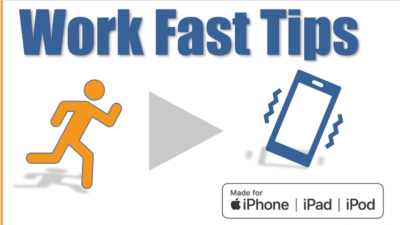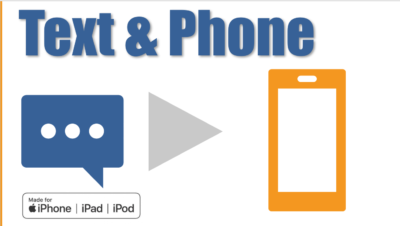Are you looking to get more done with your iPhone or iPad? Discover exciting new tools, tips, shortcuts, and setting changes that will maximize your productivity and save you tons of time.
Learning Objectives
- Save ten days a year
- Improve iPhone and iPad skills by 30%.
- 100% increase in sharing of iPhone and iPad insights
Class Benefits
- Improved navigation, settings, and shortcuts save time
- Manage your inbox via rules, faster search, and setting changes
- Discover practical email efficiency and writing tips
- Use Autotext and email templates to get more done
- Organize and prioritize your home page, apps, and web links
Class Content
This class is fast-paced, hands-on, and packed with “Wow!” moments. The session begins with a series of rapid-fire navigation tips and setting changes that speed workflow. Next, attendees learn how to prioritize apps and info on their devices.
Next, participants discover strategies that help them write, navigate, and work better, smarter, and faster. They master dictation and editing while learning how to prioritize their inbox. All tips are practiced in real-time by participants to increase adoption and retention. Even tech-savvy participants always say, Wow! I didn’t know that! Also included in live and webinar programs: smartphone etiquette, work/life balance, job safety, and practical communication tips are also included in live and webinar programs.
Who Should Attend
iPhone or iPad users
Formats
90-Minute Seminar | 60-Minute Webinar/Keynote | 30-Minute e-module | Quick Hit Videos
Materials
Participants receive a two-page Get Control! Quick-Hit Class guide in PDF format. Option: Participants may receive autographed copies of Mike Song’s best-selling book, The Hamster Revolution for TQ.

 Mike Song is the best-selling author of The Hamster Revolution digital productivity book series. Mike is the 6th most followed time management blogger in the world. He has reached millions via interviews with CNN, Good Morning America, FOX, NPR, ABC, CBS, and NBC.
Mike Song is the best-selling author of The Hamster Revolution digital productivity book series. Mike is the 6th most followed time management blogger in the world. He has reached millions via interviews with CNN, Good Morning America, FOX, NPR, ABC, CBS, and NBC.