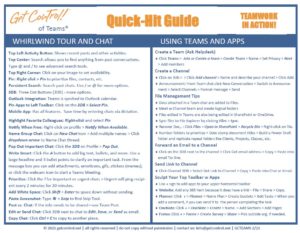Are you hoping to use Teams to get more done? This class helps you take your communication, collaboration, and organizational skills to the next level. Learn advanced chat features, build an MS Team, create a channel, and run extraordinary meetings via Team’s Calendar feature. Organize your file area. Insert powerful apps into your team site, including Planner, Forms, OneNote, and more.
Learning Objectives
Improve Teams Skill by 30%
Class Benefits
- Learn by doing! Create a Teams site, add channels, Forms, and Planner to see the full potential of these exciting new tools
- Discover how to collaborate, share, and communicate via Teams
- Create and structure effective Teams meetings
- Improve project management execution via the intelligent use of Planner
Class Content
Individuals and teams often struggle to meet deadlines, do quality work, and complete projects. Teams and Planner are new Office apps that save the day by providing a better way to get things done.
This short and powerful class delivers a new approach to leveraging Teams.
- How to build a brilliant, colorful, and engaging Team site that everyone uses
- Create well-designed, helpful Teams Channels
- Effective communication, document management, and organization within Teams
- How to schedule and hold a productive Team meeting
- How to add files, calendars, lists, planners, and third-party apps to a Team Site
- Use Microsoft Planner for better team execution and accountability
Who Should Attend
Anyone who uses Office 365, Teams, or Planner
Formats
90-Minute Seminar | 60-Minute Webinar/Keynote | 30-Minute e-learning Module | Quick Hit Videos
Materials
Participants receive a two-page Get Control! Quick-Hit Class guide in PDF format. Option: Participants may receive autographed copies of Mike Song’s best-selling book, The Hamster Revolution for TQ.

 Mike Song is the best-selling author of The Hamster Revolution digital productivity book series. Mike is the 6th most followed time management blogger in the world. He has reached millions via interviews with CNN, Good Morning America, FOX, NPR, ABC, CBS, and NBC.
Mike Song is the best-selling author of The Hamster Revolution digital productivity book series. Mike is the 6th most followed time management blogger in the world. He has reached millions via interviews with CNN, Good Morning America, FOX, NPR, ABC, CBS, and NBC.